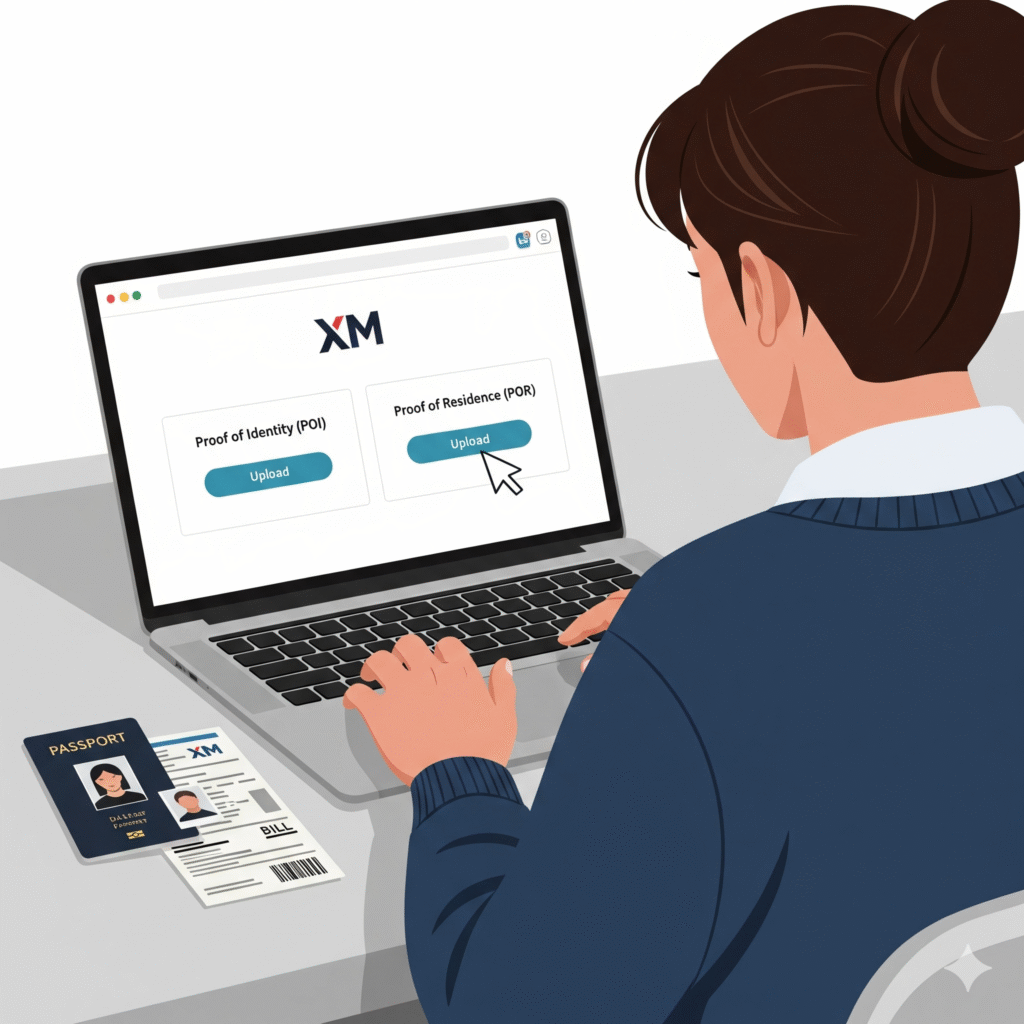
How to Verify XM Account (KYC) — Step by Step
XM requires account verification to comply with international financial regulations and ensure the security of your account. This guide provides a complete step-by-step process for XM KYC verification.
Table of Contents
Step 1: Log in to XM Members Area
- Go to XM Official Website.
- Click “Login” and enter your email and password.
- Access your Members Area dashboard.
Step 2: Navigate to Account Verification
- Locate the “Verification” or “Account Verification” tab in the Members Area.
- Click Start Verification to begin the KYC process.
Step 3: Prepare Required Documents
You will need two main types of documents:
1. Proof of Identity (POI)
- Passport
- National ID card
- Driver’s license
Documents must be valid and clear, showing your full name, photo, and date of birth.
2. Proof of Address (POA)
- Utility bill (electricity, water, gas, etc.)
- Bank statement
- Government-issued document
Documents must be dated within the last 3 months and show your full name and residential address.
Step 4: Upload Documents
- Scan or take clear photos of your POI and POA.
- Upload them to the verification section in the Members Area.
- Ensure images are readable and not cropped.
Step 5: Submit and Wait for Approval
- After uploading, click Submit.
- XM reviews documents within 24–48 hours.
- You will receive an email once verification is complete.
Step 6: Verification Status
- Verified: Full access to deposits, withdrawals, and trading.
- Rejected: If documents are unclear or expired, XM will request resubmission.
Tips for Smooth Verification
- Use valid, unexpired documents.
- Ensure documents are clear and readable.
- Name and address must match your XM account exactly.
- Submit documents in accepted formats (JPEG, PNG, PDF).
- Avoid screenshots; use official scans or photos.
Frequently Asked Questions
How long does XM KYC verification take?
Typically 24–48 hours after submitting valid documents.
Can I trade before verification?
You can trade, but there may be restrictions on deposits, withdrawals, and trade sizes until verification is complete.
What if my documents are rejected?
Ensure documents are clear, valid, and not cropped. Resubmit using correct documents.