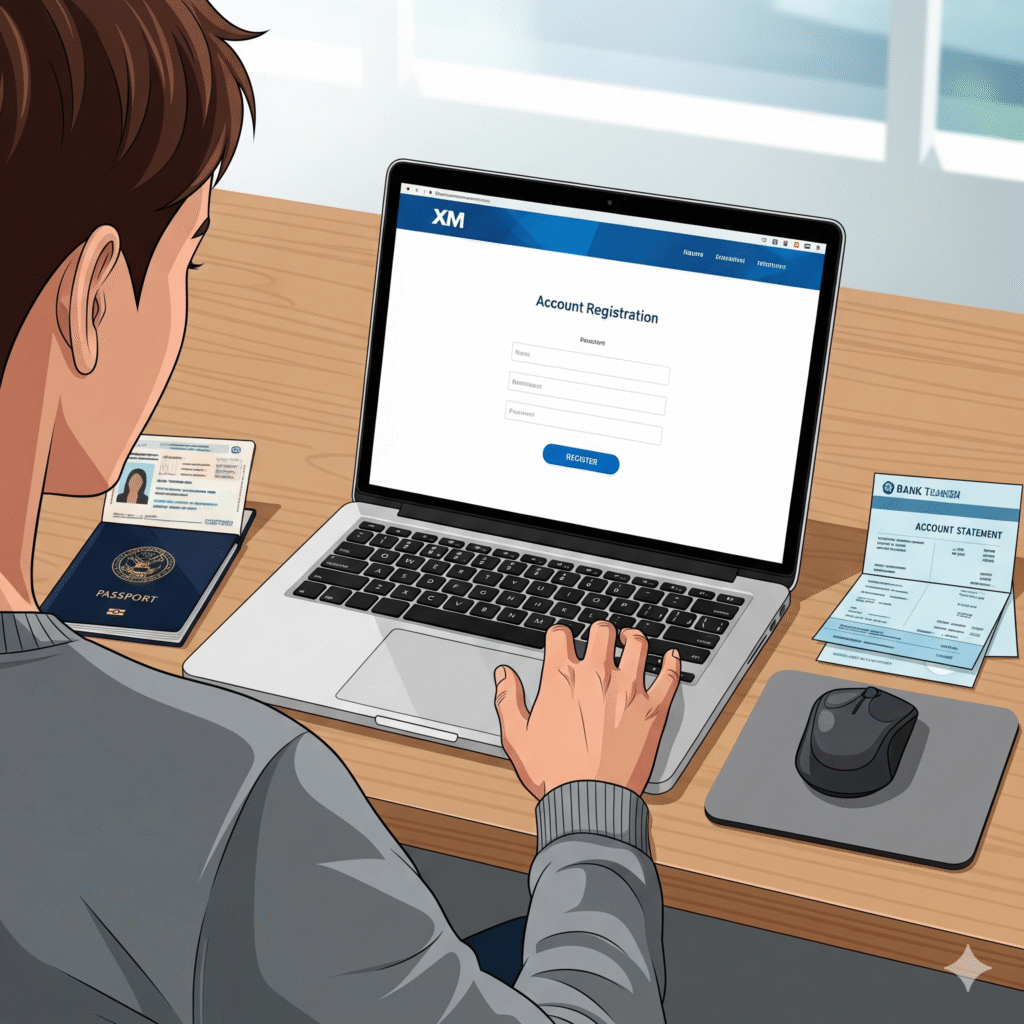
How to Open an XM Account: Step-by-Step Guide
XM is a globally trusted forex and CFD broker, offering trading on MT4, MT5, and Members Area. This guide provides all the steps you need to successfully sign up, verify, fund, and start trading on XM.
Table of Contents
- Step 1: Visit XM Official Website
- Step 2: Click "Open Live Account"
- Step 3: Fill Personal Details
- Step 4: Choose Account Type
- Step 5: Select Trading Platform
- Step 6: Choose Base Currency & Leverage
- Step 7: Agree to Terms & Conditions
- Step 8: Submit Registration
- Step 9: Verify Your Account (KYC)
- Step 10: Fund Your Account
- Step 11: Start Trading
- Tips for a Smooth Sign-Up
- FAQs
Step 1: Visit XM Official Website
Go to the official XM website: www.xm.com. Always ensure you are using the official website to avoid phishing sites.
Step 2: Click "Open Live Account"
Locate the “Open Live Account” or “Sign Up” button and click it to access the registration form.
Step 3: Fill Personal Details
- Full Name (as per passport or ID)
- Email Address
- Mobile Number
- Country of Residence
Step 4: Choose Account Type
- Standard Account: Competitive spreads for general trading.
- Micro Account: Smaller trade sizes, ideal for beginners.
- XM Zero Account: Ultra-low spreads for professional traders.
- Shares Account: Specialized for stock trading with fixed commissions.
Step 5: Select Trading Platform
- MT4 (MetaTrader 4): Classic and widely used trading platform.
- MT5 (MetaTrader 5): Advanced platform with additional features, including stock trading.
Step 6: Choose Base Currency & Leverage
Select your account currency (USD, EUR, GBP, etc.) and preferred leverage. Remember, higher leverage increases both potential profits and risks.
Step 7: Agree to Terms & Conditions
Read XM’s terms, privacy policy, and risk disclosure. Tick the box to confirm agreement.
Step 8: Submit Registration
Click Submit. You will receive your login credentials via email.
Step 9: Verify Your Account (KYC)
Upload documents for verification:
- Proof of Identity: Passport, national ID, or driver’s license
- Proof of Address: Utility bill, bank statement, or government-issued document (dated within 3 months)
Verification usually takes 24–48 hours. Once approved, your account is fully active.
Step 10: Fund Your Account
Deposit funds via:
- Bank transfer
- Credit/Debit card
- E-wallets like Skrill or Neteller
- Local payment options depending on your country
Step 11: Start Trading
Once verified and funded, you can log in to MT4/MT5 and start trading forex, commodities, stocks, indices, and cryptocurrencies. Use the Members Area to manage your account.
Tips for a Smooth Sign-Up
- Ensure personal information is accurate.
- Upload clear, valid documents.
- Choose account type and platform according to your goals.
- Understand leverage and risk.
- Enable two-factor authentication (2FA) for security.
Frequently Asked Questions
Can I open multiple XM accounts?
Yes, multiple accounts are allowed under the same Members Area, but each must be verified.
How long does verification take?
Verification typically takes 24–48 hours after submitting documents.
Is there a demo account option?
Yes, XM offers demo accounts to practice before trading with real money.